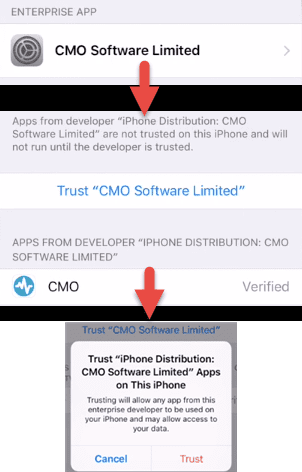Due to changes in iOS 9 with how Enterprise apps are distributed, you are required to authorise the app in a different way. Please follow the below instructions and video in order to run the CMO App on iOS 9.
Making CMO a “Trusted” Application
1. When trying to open the CMO Application for the first time, the message “iPhone distribution: CMO Software Limited has not been trusted on this iPhone. Until this developer has been trusted, their enterprise apps will not be available for use.”
2. Select “Cancel” once this message appears and open the “Settings” app

3. In the setting app, scroll down until you reach “General” and open it.
4. Once in “General”, scroll down to the bottom of the page and select “Profiles & Device Management”.
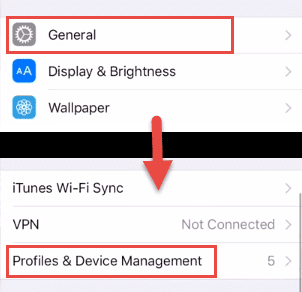
5. Once in “Profiles & Device Management”, select “CMO Software Limited”.
6. Select “Trust CMO Software Limited” and another window will open for this.
7. In this window, select “Trust”.
8. Once you have done this, you will be able to open the CMO Application.